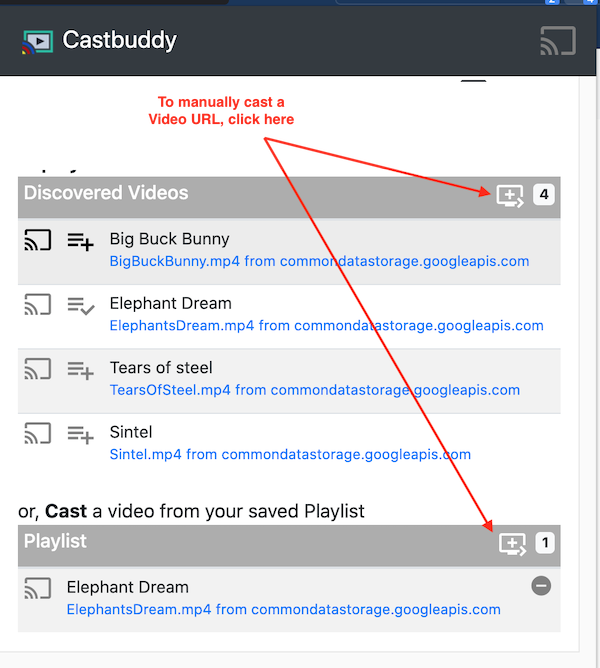Help: How to manually cast an URL
Option 1
There are multiple ways to manually cast a URL using Castbuddy, depending on if Castbuddy found any videos
on
current page or not.
If CastBuddy doesn't found any videos on current page and you don't have any saved videos in your play list
you
will see screen like below
where you can manually enter a URL to start casting
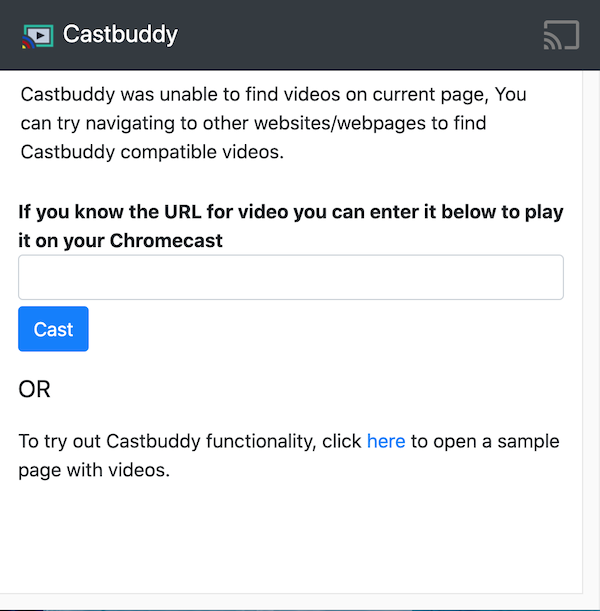
Option 2
If you already have some videos saved in your CastBuddy playlist or if Castbuddy found some videos on
current
page, then you can bring up
manualy input form, by clicking on  icon as shown in
screenshot
below:
icon as shown in
screenshot
below: